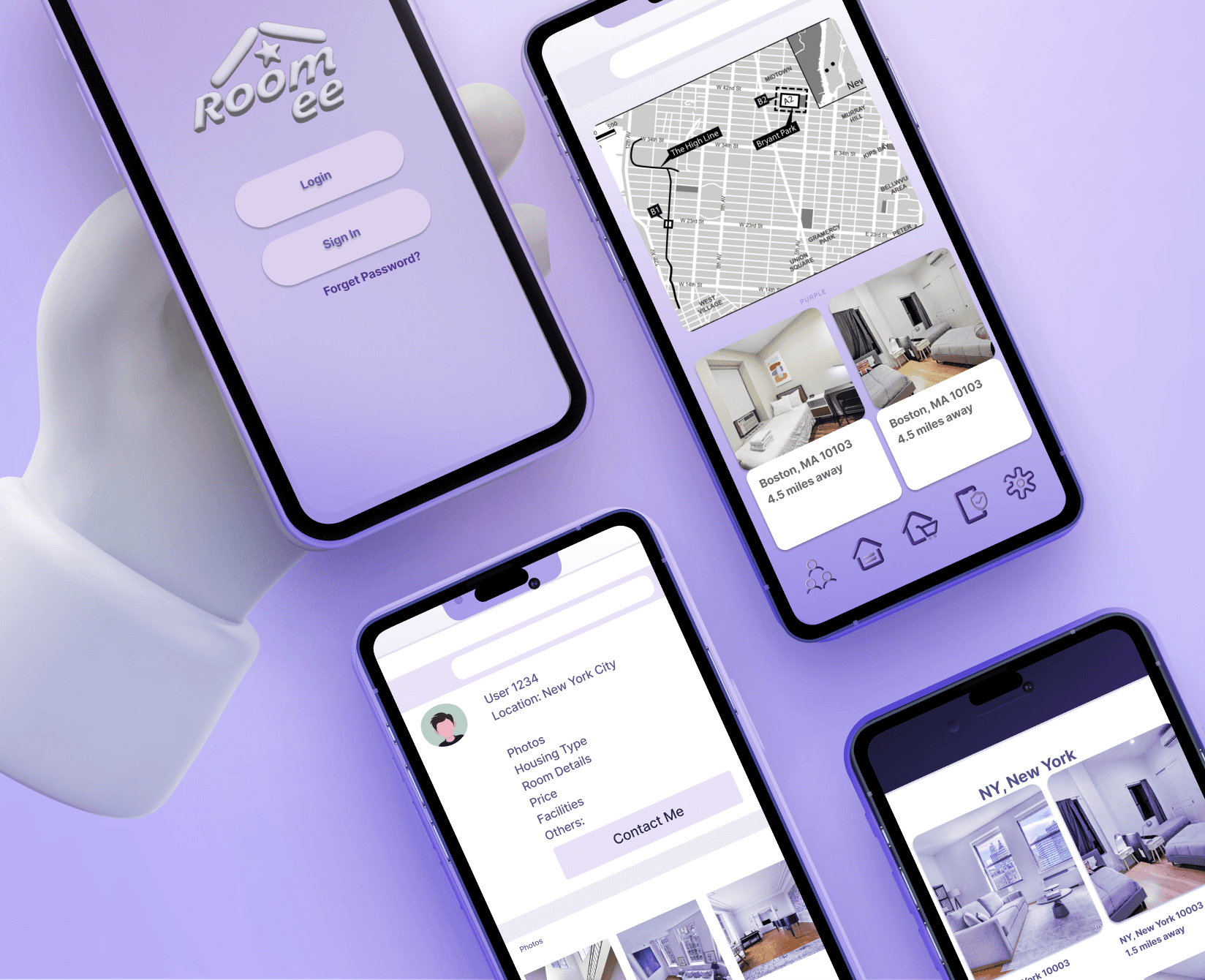learning PLATFORM
Classroom LM
Project Overview
Grounded in your classroom. Your own teaching assistant with Classroom LM.
The Problem
Students and educators rely on multiple AI and classroom tools to learn. However, current existing platform systems feel generic, disconnected, and individually siloed to use.
Systems




Key UX/UI Weaknesses
Trained on internet scale data
Generic internet context; inconsistent source trace back
Single user notebooks; repetitive uploads; no shared classroom context
General-purpose AI; minimal collaboration or education features
What users want
Context grounded in classroom datasets; shared, collaborative interactions
Specific, verifiable, course-based responses
Shared, auto-synced classroom knowledge base
Academic-focused, supports group chats with full conversation + RAG context
Pain Points
of Existing Platforms
Some allow resource uploading but their knowledge bases are not shareable
Current systems: By default reside in the context of the whole world’s knowledge
Face difficulty staying grounded and specific to user’s needs
Research
Goal: Understand how students and educators interact with classroom resources to identify opportunities for a more focused, collaborative, and context-specific LM experience.
Stakeholders
HIgher Education Students
Teachers, Professors
Teacher Assistants
User Persona

Jaime, 20 Years Old
NYU Student, CS Major
Jamie is a student at NYU. She takes a lot of technical and focused classes, juggling rigorous coursework.
Her study goals:
She wants to understand her class material, especially what her professor is focused on.
Communicate with classmates outside of class and improve her study materials, and be able to get help when stuck on a concept.
Jamie’s Thoughts:
“I wish my AI would function like my TA”
“I wonder if my notes cover all the material”
“My friends and I can’t agree on the right answer”
Frustrations/Pain Points:
Material has to be constantly uploaded to LLMs to contextualize class content. Its hard to find relevant information online that applies to course materials. Students dispute the answers to problems.
Defining Solution
Creates separate classroom knowledge spaces that stay focused on students’ needs, make sharing easy, and avoid getting lost in too much general information.
Key Features
Allows organizations to have siloed knowledge bases per classroom
Superior use of resources, practical and logistical benefits to shared resources
Unlocks great potential for engaging learning, peer interaction, and more
Information Architecture - User Flow Development Proposal


Ideation Branding & Prototype Design
Tools:



Branding design:
the idea of large-scale language model (LLM)
Reference the purpose of the application and chatbox
simple logo that is easy to understand
Logo Design: the element of classroom and education



Main Pages and Features
(Refer to User Flow for details)
Landing Page
Login Page
Join / Create Class
Classroom Homepage
Chatroom

Each classroom page design:
Final Outcomes
Classroom-Specific AI Assistants
Each classroom has its own Rag-based LLM Assistant trained on its own documents

Collaborative Chats with AI
Along with the single-user chat, students can chat with multiple members and invite the AI to conversation for help, explanations and examples. It also points out correction and mistakes along with the both users.

Live Site Demo Video